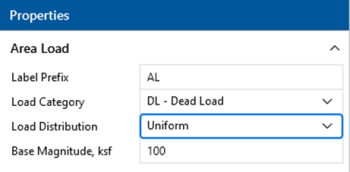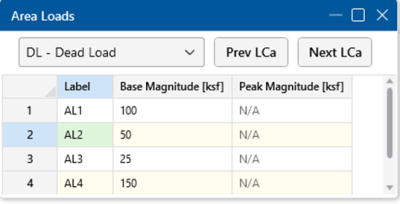Loads - Area Loads
Area Loads are loads that are spread out over the surface of a slab or a portion of a slab. RISAFoundation allows area loads to be oriented along a vertical axis perpendicular to the XZ plane, with positive loads acting downward and negative loads acting upward. Loads may be input manually in the spreadsheets or drawn graphically in a model view. The area loads can be uniform or tapered.
Drawing Area Loads
Click on image to enlarge it
To apply Area Loads:
-
Go to the Home ribbon.
-
Click on the Area Load icon to bring up the area load information in the Properties panel.
-
Define the load label and magnitude in the Area Load Properties Panel. Use the drop-down menus to select the Load Category and Load Distribution (Uniform or Tapered).
-
Click on nodes in the 3D view to define the area. Complete your area load polygon by clicking the first node a second time.
- You can edit area loads in the Area Loads Spreadsheet.
- You can undo any
mistakes by clicking the
 Undo button on the Quick Access Toolbar.
Undo button on the Quick Access Toolbar.
Area Loads Spreadsheet
The Area Loads Spreadsheet records the area loads and may be accessed by selecting Area Loads from the Data Entry menu in the Explorer panel. Alternatively, it can be accessed by going to the Spreadsheets tab, selecting the Data Entry Menu and selecting Area Loads.
Click on image to enlarge it
When you open this spreadsheet, you can view only one load category at a time. Use the drop-down list on the toolbar to specify a different load category.
The first column contains the label for the area load. The second column defines the magnitude of the load. The third column is used to define the peak magnitude of the area load when a tapered area load has been drawn.